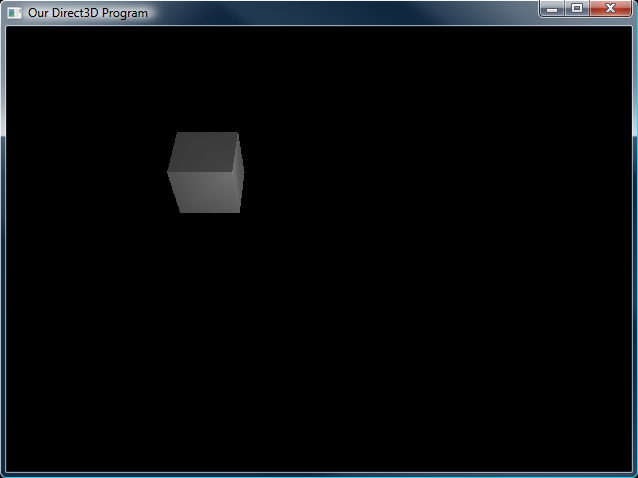This tutorials are based on the DirectX Tutorial, talking about point lights and spot lights.
Point Lights
A point light, as discussed in the previous lesson, is a light which has an exact location, and emanates light in all directions from that location.
Unlike a directional light, a point light does not go on indefinitely. As the light travels away from the source, it gets dispersed, spreading out in every direction equally. Therefore, the farther an object is from a directional light, the less illuminated that object will be.
- range
light.Range = 100.0f; - Attenuation
I am going to give you the algebraic function (not C++ function) for attenuation,
Atten = 1 / (att0 + att1 * d + att2 * d2)
Atten: It is a number between 1.0 and 0.0 which indicates the intensity of light. 1.0 is full intensity, while 0.0 is no intensity (no light).
d: the distance between the vertex and the light
att0: a constant modifier. if you put 0.5 in this value, you will get a half-lit light that will extend all the way to the maximum range of the light.
att1: If used by itself, it is an inverse function, meaning that the light will dissipate more slowly as the distance increases.
att2: If used by itself, it is an inverse square function, meaning that the light will not only dissipate more slowly as the distance increases, but the dissipation will be very rapid at first, then sharply slow down.
Coding a Point Light
void init_light(void)
{
D3DLIGHT9 light;
D3DMATERIAL9 material;
ZeroMemory(&light, sizeof(light));
light.Type = D3DLIGHT_POINT; // make the light type 'point light'
light.Diffuse = D3DXCOLOR(0.5f, 0.5f, 0.5f, 1.0f);
light.Position = D3DXVECTOR3(0.0f, 5.0f, 0.0f);
light.Range = 100.0f; // a range of 100
light.Attenuation0 = 0.0f; // no constant inverse attenuation
light.Attenuation1 = 0.125f; // only .125 inverse attenuation
light.Attenuation2 = 0.0f; // no square inverse attenuation
d3ddev->SetLight(0, &light);
d3ddev->LightEnable(0, TRUE);
ZeroMemory(&material, sizeof(D3DMATERIAL9));
material.Diffuse = D3DXCOLOR(1.0f, 1.0f, 1.0f, 1.0f);
material.Ambient = D3DXCOLOR(1.0f, 1.0f, 1.0f, 1.0f);
d3ddev->SetMaterial(&material);
}
Spot Lights
The spotlight is the least-used, least-efficient, and least-simple type of light there is. It actually requires the entire D3DLIGHT9 struct to be filled.
In Direct3D, this is recreated using two values to show how wide these two circles are. As you can see, Theta represents the inner circle and Phi represents the outer circle. Phi and Theta are both float values which hold the angle used to determine the size of each circle.
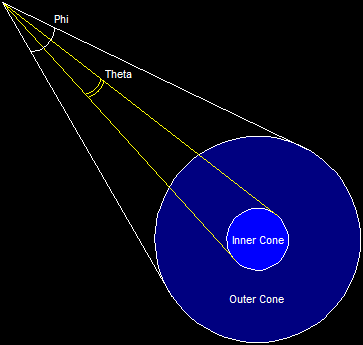
Falloff: You will see that the bright circle actually fades away into the dark circle.
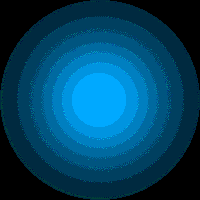
Coding a Spot Light
void init_light(void)
{
D3DLIGHT9 light;
D3DMATERIAL9 material;
ZeroMemory(&light, sizeof(light));
light.Type = D3DLIGHT_SPOT; // make the light type 'spot light'
light.Diffuse = D3DXCOLOR(0.5f, 0.5f, 0.5f, 1.0f);
light.Position = D3DXVECTOR3(-12.0f, 0.0f, 30.0f);
light.Direction = D3DXVECTOR3(0.0f, 0.0f, -1.0f);
light.Range = 100.0f; // a range of 100
light.Attenuation0 = 0.0f; // no constant inverse attenuation
light.Attenuation1 = 0.125f; // only .125 inverse attenuation
light.Attenuation2 = 0.0f; // no square inverse attenuation
light.Phi = D3DXToRadian(40.0f); // set the outer cone to 30 degrees
light.Theta = D3DXToRadian(20.0f); // set the inner cone to 10 degrees
light.Falloff = 1.0f; // use the typical falloff
d3ddev->SetLight(0, &light);
d3ddev->LightEnable(0, TRUE);
ZeroMemory(&material, sizeof(D3DMATERIAL9));
material.Diffuse = D3DXCOLOR(1.0f, 1.0f, 1.0f, 1.0f);
material.Ambient = D3DXCOLOR(1.0f, 1.0f, 1.0f, 1.0f);
d3ddev->SetMaterial(&material);
}
You can get the complete codes from Github
If you run this program you should get something like this: