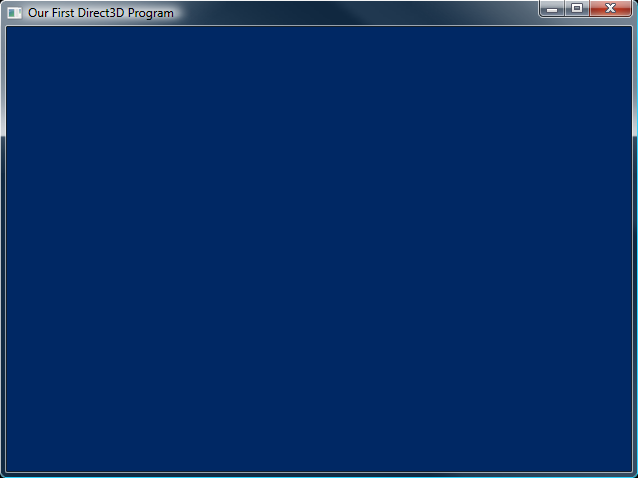This tutorials are based on the DirectX Tutorial, show how to set up IDE for using DirectX 9.
Steps
The basic Direct3D Program, includes four basic steps:
- Create the global variable and function prototypes
// include the basic windows header files and the Direct3D header file
#include <windows.h>
#include <windowsx.h>
#include <d3d9.h>
// include the Direct3D Library file
#pragma comment (lib, "d3d9.lib")
// global declarations
LPDIRECT3D9 d3d; // the pointer to our Direct3D interface
LPDIRECT3DDEVICE9 d3ddev; // the pointer to the device class
// function prototypes
void initD3D(HWND hWnd); // sets up and initializes Direct3D
void render_frame(void); // renders a single frame
void cleanD3D(void); // closes Direct3D and releases memory
// the WindowProc function prototype
LRESULT CALLBACK WindowProc(HWND hWnd, UINT message, WPARAM wParam, LPARAM lParam);
- Create a function to initialize Direct3D and create the Direct3D Device
// this function initializes and prepares Direct3D for use
void initD3D(HWND hWnd)
{
d3d = Direct3DCreate9(D3D_SDK_VERSION); // create the Direct3D interface
D3DPRESENT_PARAMETERS d3dpp; // create a struct to hold various device information
ZeroMemory(&d3dpp, sizeof(d3dpp)); // clear out the struct for use
d3dpp.Windowed = TRUE; // program windowed, not fullscreen
d3dpp.SwapEffect = D3DSWAPEFFECT_DISCARD; // discard old frames
d3dpp.hDeviceWindow = hWnd; // set the window to be used by Direct3D
// create a device class using this information and information from the d3dpp stuct
d3d->CreateDevice(D3DADAPTER_DEFAULT,
D3DDEVTYPE_HAL,
hWnd,
D3DCREATE_SOFTWARE_VERTEXPROCESSING,
&d3dpp,
&d3ddev);
}
Create a function to render a frame
// this is the function used to render a single frame
void render_frame(void)
{
// clear the window to a deep blue
d3ddev->Clear(0, NULL, D3DCLEAR_TARGET, D3DCOLOR_XRGB(0, 40, 100), 1.0f, 0);
d3ddev->BeginScene(); // begins the 3D scene
// do 3D rendering on the back buffer here
d3ddev->EndScene(); // ends the 3D scene
d3ddev->Present(NULL, NULL, NULL, NULL); // displays the created frame
}
Create a function to close Direct3D
// this is the function that cleans up Direct3D and COM
void cleanD3D(void)
{
d3ddev->Release(); // close and release the 3D device
d3d->Release(); // close and release Direct3D
}
You can get the complete codes from Github
If you run this program you should get something like this: